3 Important aspects of a business dashboard
With the growing technology, we come up with numerous new tools that make our life easier. Especially for the business field, there are many different tools to make the business profitably growing. In digital marketing, many strategies help in optimizing the rankings of your website. For making business strategies, we provide you with expert ideas and methods in this article.

Like all other essential business tools, a business dashboard helps you manage the complexity of a business. It is a tool that manages all the information regarding key data points relevant to a business, department, or specific process. A business dashboard can be used across different operational organizations and measures the performance of your business. It is tracking data points that are important to your business, and a dashboard provides you with all the advantages regarding essential strategies. Still, many people don't realize the importance of these advantages. There are three important aspects of the business dashboard, and if any of them is missing, then that dashboard cannot perform effectively.
1. A structured and accessible service.
Organizational tooltip
The dashboard sometimes makes a problem like it tries to include many features or extreme data in organizational settlements. It provides extra information on the screen, which can reduce the power of your dashboard. If your data cannot store complete information on one page, you have the report, not the dashboard. For this, you need to select golden dashboard metrics. In this way, you can make your data presentation easy and understandable.
Custom tooltip
A modern dashboard includes another aspect that can be used for customization. This option is used when one size doesn't fit in one screen dashboard, so you need to build your dashboard for a specific user role or department. Different users want to see different data. But the problem is, many dashboards still display a pre-determined set of metrics in a pre-set layout. Whereas each department can obtain its dashboard, users of that department are stuck with a static layout.
Designing
Another essential aspect that includes the designing dashboard, an adequately designed dashboard is constructed around the concept of visual hierarchy. There are many options for designing dashboard templates that give you excellent results. All these options need to be adjusted and manage appropriately.
2. Advanced data options
To make an interactive report, you will always want accurate access to the data chart you are exploring. For this purpose, the advanced data option helps you understand your raw data by yourself or get the ability to easily explore each part of the data chart in its raw form. It is the most important aspect, so most of the business's dashboard is being used. Data visualizing is an important part, where most people create mistakes and make the data in such a form that it is hard to understand each element. Through advanced data options, the visualization becomes easily understandable that how each element of a particular chart consists of and what kind of data it is.
3.Graphic filters
Charts
The visualization of data with charts and other different ways can help you understand the trend more quickly with one sight. With data visualization, you come to know about the trend of your business that tells you what's happening in your business over time. These filters allow dashboard users to use dashboard and graphic dimensions as temporary filter values. It is as simple as clicking on a data set in your charts. It creates a quick filter that applies to your dashboard data and provides new information in an instant.
Maps
Maps are another important part of the dashboard filter, and it is an essential data visualization and, at datapine, can be fun using on dashboards. Dashboard maps get even better when using them with a different filter.
Wrapping up!
The dashboard is essential and has gained a lot of popularity as it provides businesses with a significant opportunity to make their business more effective and faster. With a dashboard, you will know what's going on in your business at all times. When you get all the information, it becomes easy for you to take urgent action according to the prevailing situation. As we have known the importance, three crucial aspects of the dashboard need to be considered. In this article, I have explained those aspects. I hope that these will be understandable to you and help you perform your business effectively.
Are you ready to try your hand at business dashboard ? Try Business Dashboard free forever!
George Lewis, Digital Marketing @DashboardBuilder
An overview of the best business dashboard
Business dashboards are vital to various companies across the world. Learning how to make a business dashboard is important but one should know what a business dashboard actually is, a data management tool used by most of the biggest companies throughout the market. It helps the businesses to learn which of their strategies work and which don’t, which helps these corporations interact better with the targeted audience. The reason behind it is so important for most quick software firms is because it makes managing their data easier for them.
Business dashboards can be used in different ways by different corporations, the definition of a dashboard depends mainly on the part it plays in the company, it serves different purposes for different firms and the users know how to use their dashboard.

How to manage your business dashboard?
Business dashboards manage the data in easy-to-understand and simple ways which makes it so useful and convenient for the firms, the dashboard first visually tracks the key performances indicators which are commonly referred to as KPIs, then analyzes the KPIs and later displays them. KPIs are chosen by the user to line up to corporation’s aims, the user should calculate if the KPIs are meeting the aims of the firm or not, it is very important for KPIs to align the goals of the firm as only then the readings of the KPIs will be effective and helpful for the company, KPIs will help the company learn which of their strategies and plans are helping the company more than the others, this aids the firm in making better strategies similar to the ones that work better and to get rid of the ones that aren’t very effective and so the document will only include the information which can apply to their firm only.
Alongside KPIs are metrics and key data points, these three work together and keep track of the health of the business, section, or a process like KPIs, these are also malleable to reach certain needs of the department and firm. A dashboard connects to your files, attachments, services, and APIs, but it presents this information in the form of bar graphs, line charts, tables, and gauges. This is what makes the metrics just as important as the KPIs in a dashboard.
What do you need to create a good business dashboard?
A good business dashboard will also need decent data visualization, data visualization is very important for a dashboard as it is the only way through which the information can be read and understood after only looking at it once. Bar charts, alongside highlighted features and dates, are the most typical and the most commonly used features used to get the visual patterns that are needed. The structure also holds a really important role in a dashboard; it should be chosen very carefully, and it needs a lot of attention too. Some of the greatest examples of dashboards for data visualization include the Dashboard Builder.
The user is supposed to be able to make decisions and act upon the taken decisions via the information on the business dashboard. Thus, the dashboard must include the data that is needed to help the user in taking the steps it needs to take as it is one of the main purposes of the dashboard. The dashboard is there to make it more effortless for the user to read the performance of their or the business they are working for to compare the data easily and understand it. This is a much more effective way through which you can extract the insights that can be functional and exciting to keep the firm’s direction stable and balanced or make changes if needed by the company.
How important is a real-time data for your business dashboard
A dashboard should be embedded with the business software that can update in real-time as the data keeps changing and evolves quickly so software that is quick is very vital as it can keep the data always updated. The easiest and the most effective way to achieve this aim is to have analytics tools and software that has the ability to gather all the data automatically, it should also be in a format that is simple and easy to use for the person using it and also present it for the user in an automated dashboard. Some firms think of google analytics as a better option and choose to use it as their business dashboard solution.
A dashboard can give you a prestigious view of the data of your firm. But at the same time, it should also be able to let you dig deeper into the information if that is a need of the firm or the user. As sometimes the basic and the main information is not enough and more information is needed to have a better understanding of the statistics. For example, if a graph from the user’s dashboard tracks in real-time sales of the products. The dashboard should also be able to let the user dig deep to find out which of his products are selling better than others, in what places are they selling, and other relevant information that might be needed.
Choose the platform for your dashboard wisely.
In the past 5 years, mobile devices as laptops, tablets, and mobile phones have become necessities instead of luxuries. If you look at the statistics, from 2012, the use of mobile browsers has moved from 8% to 33% as desktop browser use falls from 92% to 66%. And from here it doesn’t go backward, the use of mobile browsers will keep on increasing as it is easily accessible from anywhere and more people are starting to use it. The business should keep this in mind and should make all the applications they make or implement adapt to all the platforms. so in this world where the use of mobile devices keeps dominating other devices, users are able to access their respective dashboards from anywhere they please and are easy at.
Customize the dashboard as per your desire.
When we are talking about dashboards, standard size doesn’t work. The data a dashboard needs to be used for varies from user to user, some users have the same data but they want it to be organized differently. Still, some businesses make fixed and standard dashboards for their users. This makes the user having to waste their time on making different variations of the same dashboard and get aggravated. This can be easily avoided by the firms if they just customizable dashboards, this will save the users a lot of time they will be able to spend on other useful causes as this dashboard will let the user choose how and which of the data he wants to display.
If you’re getting customizable dashboards the users are going to also need the ability to save a view for instant access later. For example, if a user wants a specific dashboard for every day of the week, rather than customizing a dashboard for every day every time, the user can easily just create a saved view for every day and then just access it whenever they want instead of experiencing the hassle of making one every time they need it.
Conclusion:
The main aim of a dashboard is to help the corporation in understanding how it can reach its goals better and these were the main must-haves of a dashboard that are essential for a functioning dashboard that you should know if you’re making your own business dashboard.
Are you ready to try your hand at business dashboard ? Try Business Dashboard free forever!
Kambar, Digital Marketing @DashboardBuilder
JSON Dashboard an overview:
JSON dashboard is a lightweight data visualization tool that parses JSON data (REST API) and creates JSON dashboards with no line of code and any Expert Techniques or programming skills required.

What is JSON Dashboard Builder?
JSON Dashboard is a utility in dealing with JSON complex data, creates charts, graphs and dashboard and generates PHP code by adopting the best code generator algorithm.
Why JSON Dashboard?
JSON Dashboard is a drag-and-down, elementary-to-use, lightweight, and faster visualization tool that parses data from REST API JSON and displays dashboards in a graphic layout faster. JSON syntax is straightforward, providing easy parsing and faster data execution. Since JSON syntax is minimal and light-weighted, that’s why JSON Dashboard executes it in a faster way.
Creating an extremely impressive dashboard is a matter of minutes
In the following, we will create a JSON dashboard, but before we get started, we need to ensure that the following requirements are met.
Hardware and Software Requirements
There are no such extensive requirements to run the JSON Dashboard. The JSON dashboard was built by the pioneer dashboard builder firm. The JSON dashboard is a flimsy utility, built in an intelligible way and did not need massive requirements to run.
Pre-requisites
Before starting this tutorial, you should:
- PHP Version 7 or later
- Apache 2 or later
- JSON is enabled
There is no additional installation required to enable JSON to encode functions; JSON encode part of the PHP core
JSON Dashboard runs on all SVG-compatible browsers such as:
- Windows 7 or later /Linux 3 or later
- Firefox 52, Chrome 57, IE
- JSON Dashboard is available for downloading
Installation
There is a Free version of JSON dashboard available
- You can download the dashboard dashboard code fromDownload Dashboard Builder
- Place the files in a directory on the web server. e.g.
…/www/yoursite/dashbboardbuilder-v4-FREE/ - Unzip
 the file dashboard.zip using Extract Here option to the root folder of "dashboardbuilder"
the file dashboard.zip using Extract Here option to the root folder of "dashboardbuilder"
TAKE ADVANTAGE OF THE LIGHTWEIGHT CONNECTIVITY WITH JSON
JSON syntax is very easy to use. It provides an easy parsing of the data with a faster execution time. The syntax is minimal and light-weighted, which helps JSON execute and respond faster. There is no additional requirement for a JSON dashboard. JSON encode is a part of the PHP core and comes enabled by default in all major web servers.
JSON dashboard visualization tool uses the Bootstrap CSS framework, D3.js library, and HTML5 to render a graph, displaying a responsive and dynamic quality graph.
A user can easily and precisely create an extremely impressive dashboard with the JSON dashboard visualization tool. It has a powerful code builder built-in, which requires no technical skill to create interactive dashboards for your business.
Easily fetch and visualize REST API JSON data with just a few clicks!
With the help of the following easy steps, you can fetch complex data from a JSON file or REST API and create the highest level of beautiful dashboards for professional businesses with zero coding and without programming skills in minutes.
- Retrieve JSON data through JSON dashboard
- Assign data to X and Y-axis column.
1. Retrieve JSON data through JSON dashboard
This section of the article helps you understand how to connect to JSON data. To proceed further, you need to make sure that you have already installed the dashboard builder tool and you meet all the prerequisites .
- STEP-1 Run the dashboard builder, if you are using on-prem version then run the dashboard builder in a browser
- STEP-2 Click the database icon
- STEP-3 On the File tab, enter the URL of your REST API or JSON file and hit the Save Changes button.
- STEP-4 Click the gear iconbutton to open the chart properties windows
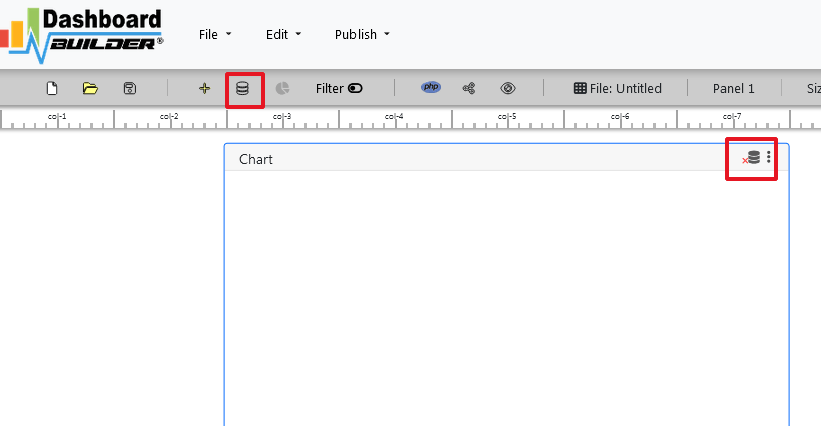

RETRIEVE COMPEX JSON DATA AND CREATE DYNAMIC & INTERACTIVE DASHBOARDS WITH OUR DASHBOARD BUILDER
You can create as many charts as you want for your dashboard by following the above steps. JSON dashboard doesn’t require any technical skill to fetch complex data from JSON to create a graph, chart, or dashboard. The dashboard builder has a powerful built-in engine, which connects to your JSON file in a few clicks and retrieves the data using innovative high-tech technology.
A sample JSON format
[ { "firstName": "Joe", "lastName": "Jackson", "gender": "male", "age": 28, "number": "7349282382" }, { "firstName": "James", "lastName": "Smith", "gender": "male", "age": 32, "number": "5678568567" }, { "firstName": "Emily", "lastName": "Jones", "gender": "female", "age": 24, "number": "456754675" } ]
Pick your columns to display in a graph
Once the data is retrieved, you may easily assign your data to the X and Y axis to display your desired chart. JSON dashboard has an easy-to-use, user-friendly, and powerful drag and drop utility with high-tech technology, in which you can resize and adjust the position of your graph according to your need.
Create your favorite chart with JSON dashboard
JSON dashboard comprises a huge range of all famous charts you love. It gives you a huge range to chart types to select.
JSON dashboard brings all famous charts together in one single place to trace and measure your business performance on each different measurement amazingly. Following are the 13 most popular chart types also available in the JSON dashboard:
- Line
- Bar
- Stack
- Area
Creates responsive graph and dashboards with this great JSON data visualization tool
JSON dashboard uses HTML5 and Bootstrap CSS framework. Hence, it has full capability to respond to the environment based on media's screen size, platform and orientation of your device.

The graphs generated through the JSON dashboard are fully responsive and fit any device you use. You can access your dashboard from anywhere, on any standard browser using any device such as a PC, tablet, or mobile phone.
Make your dynamic graph instantly
JSON dashboard uses D3.js JavaScript library to drive your graph dynamic. It updates the graph prosperity on click events. The graph updates automatically when a user clicks a trace, data legend, or selects a chart filter. The graph changes, the prosperity updates instantly, which leads to an update in the chart. .
Share your dashboard with your team
With JSON dashboard, you can publish and share your dashboard with your team using just one click. This great dashboard tool for JSON Dashboard generates the URL for your dashboard to share with your colleagues. Not only this, the JSON dashboard has a powerful PHP code generator plugin installed, which generates PHP code for your dashboard in just one click. This auto-generated PHP code for your dashboard is published under the MIT license, which you can customize as per your desired needs and can be used or embedded inside your PHP application.
Why KPI Dashboard is so important?
KPI or Key Performance Indicators are as the name suggests, indicators of your performance. These are measurements of your progress towards goals that you set for yourself or your business. They provide an understanding of how for you are from your goal. Since, the KPI dashboards are quite minimal and to the point, the information present is quite exact. This helps business owners make informed decisions in a consumer-friendly way. It also allows them to notice trends and such and make changes accordingly without putting their business in jeopardy.
A KPI dashboard can also give business owners a starting off point which they can utilize to expand upon. For example, a specific decision in their business creating issues for them will be spotted in the KPI dashboard and they can use it to gauge whether or not they need further analysis on it or if they should just scratch the idea in its entirety.

What Makes Good KPI Dashboards?
The following three (03) key factors which help to make a good KPI dashboard.
- Customization and specification are key when it comes to a KPI dashboard. The information that you need should not only be to the point but also tailored to your business and the point which your business is at.
- The deadlines should be kept narrow and the areas chosen as indicators should depend on the timeline of the business. However, the deadlines should also be kept quite realistic. It should not be outrageously unattainable just because you want to make it possible.
- The KPI should also be in line with the goals of your business. A well-rounded and thought-out business is likely to have established strategies in the very beginning of their existence and thus, any further decisions should be made, keeping those strategies in mind. This will also ensure that your KPIs are coherent and interrelated.
Difference between KPI and Dashboard
Logistically speaking, there isn’t a difference between KPI and a dashboard per se, since dashboards consist of KPI. However, to look at it simply KPIs are performance indicators within the dashboard that dictate whether or not a decision is following through like you hoped, or if a certain strategy is playing out according to you. These indicators give the employees a basic run-through of statistics and numbers that can help deduce the kind of changes that are to be made.
When we talk about a dashboard, it is a database comprising of the required information. Combined together, a KPI dashboard is a visual display of the data that can be accessed on a day-to-day basis. Quick access to these critical indicators keeps a business running efficiently and smoothly without hiccups. Almost all businesses rely on these dashboards to keep them up and running.
How to Prepare KPI Dashboard
- Define your performance key indicators. These indicators should be customized and in line with the kind of business that you are running. A reliable definition of aligned KPIs is having targets that are specific and which will directly affect the outcome of your business. It is better to ask for input and then work from there.
- Consultations from stakeholders are a very important part of determining the KPIs that will be perfect for your business. If you invest time and effort talking to stakeholders and taking their requirements into account, you can save time in the long term. You might not have to waste money indulging in the wrong ideas, you’ll improve facets of your business that will bring about positive change in your company as a whole.
- Visually, the first aspect of your KPI dashboard that you should focus on is an effective design. Without an effective design, your dashboard will fall short and will not be able to impress many clients. Creating a prototype is the first step.
- The right dashboard software can reform the way your dashboard plays out in the general market and can most definitely be created through excel. You can change the dynamics later on.
- Creating your data visualizations before firing your dashboard up is a very important step that can not be skipped. Visuals are becoming a necessary part of any and all database because it consolidates the information into one section.
How to create KPI dashboard in Excel using the Dashboard Builder
The Dashboard Builder is advertised as a utility tool that can be used to help maneuver your data according to the needs of your company. You can use the software to create and alter various illustrations and images and incorporate them into the dashboard without being forced to know programming techniques. The software comes with certain features that can make it easier for a layman to learn how to make a KPI dashboard without investing a lot of time and money into the process. Subsequently, it also does not take too long to learn the works of the website.
Step 1: Importing the Data into Excel.
Before you begin organizing your data in the dashboard, you first have to import all the relevant data into Excel. You can choose to copy and paste all your data in Excel or use a software to set up a proper connection and then export. People often opt for a live data connector that will continue transferring your data as it comes into existence. This ensures efficacy and swiftness. You can use this software to connect your apps and make sure that your Excel sheet is updated in real-time.
Step 2: Setting up Your Dashboard File
The next step would be to arrange your data into your dashboard file. It is considered efficient to have two or three tabs opened in your Excel for raw data and the structured data in your dashboard. It saves you the time to go back and forth and look for the data. You can import all of the relevant data into the raw sheet.
Step 3: Import the Excel sheet to the Dashboard Builder.
Once all your raw data has been imported into the Excel sheet, you can proceed to use Dashboard Builder to insert illustrations and other dynamic features into your dashboard by importing all of the data into the Dashboard Builder. This can be done using the import file feature available on Dashboard Builder. Dashboard Builder makes use of its file import capabilities to fetch data from various locations and create a single source of data. The best part is that you need not download the software to be able to use this feature, you can even use it online dashboard for FREE as well.

Step 4: Composition of the Dashboard
Charts are an important element of a decent dashboard. The charts can be composed using the drag and drop tool on Dashboard Builder. Without knowing how to code and program your graphics, you can change their positions and sizes using this tool which has been programmed for your ease. The entire task can be performed on your web interface. This makes creating a dashboard easier for businesses that do not have experience with software development. You can look at the tool as if it was a KPI dashboard generator.

The KPI dashboard builder offers a variety in the types of charts. This includes the basics which are line, bar, pie, 3D, table, and a histogram. Apart from them, there is also donut, bubble, stack, and area which can be used to display data in an intricate and specific fashion. Sankey diagrams are often used by employees to concentrate information related to the contribution of flows. You can also make use of heatmap, choropleth map, and sunburst. You can reclaim the logistics of the chart and alter them according to you and the needs of your business. The KPI dashboard builder will help make your charts dynamic as compared to the options in charts that are available in Excel. You can edit within this KPI tool and insert the data into your dashboard.
Step 5: Analysis of Data
KPI Dashboard Builder will analyze the data and give an output that can allow you to have a better understanding of where changes need to be made. This can initially be done using the Pivot Table in Excel or through the Data Analytics tool in the KPI Dashboard Builder. The KPI Dashboard Builder is programmed to categorize your data efficiently and in a manner that will let you analyze your data using the tool. You can use the Pivot Table to determine which data needs to be analyzed and let the KPI Dashboard Builder takes care of the rest.
Step 6: Make Your Dashboard Responsive and Dynamic
Dashboard Builder is built on JavaScript and D3 which makes it user-friendly. The assimilation of HTML5, CSS, and SVG assists in including visuals on your dashboard making it interactive. Responsive charts are an excellent way to make your dashboard attractive and this can be obtained with the help of Dashboard Builder.
These dashboards are created to be able to adapt and alter themselves in line with the device that you are using whether it be your desktop or your mobile phone which allows you to access your data from anywhere you prefer because of the way KPI Dashboard Builder designs them.
The visualization features available on the KPI Dashboard Builder completely alter the outlook of your dashboard, giving it that extra flair.
Are you ready to try your hand at KPI business dashboard ? Try KPI Dashboard Builder free forever!
George Lewis, Digital Marketing @DashboardBuilder
What is a Real Time Dashboard?
A real-time is a kind of dashboard that automatically fetches the latest and most current data available with real time streaming and update dashboards in real time without reloading the entire page. As soon as a change is made to the data it reflects the dashboard immediately..

Overview
A real time dashboard is a dynamic dashboard that updates automatically after a certain interval. Whenever a change is made to a record it refreshes the dashboard dynamically with real time data to show the latest data set available.
The Dashboard Builder is a drag and drop, easy-to-use, browser-based visualization tool with real time streaming data set which lets you stream data and update dashboards in real time without reloading the entire page. Any visual or dashboard created in the Dashboard Builder can display and update real time data and visuals. The sources of streaming data can be a stock exchange, factory sensors, service usage metrics, or many other time-sensitive data collectors or transmitters.
The Dashboard Builder uses JSON as data source to read data set and stream it in real time. No data is stored by the service and the call is made from the web client directly.
Benefits of real time dashboards
A real time dashboard is a performance monitoring and analyzing tool used to track, and report on the company’s data in real time with the help of interactive and dynamic data visualizations. This real time data dashboard is automatically updated after a certain defined interval and provides instant vision to critical data.
Real Time Dashboard Examples
There are a variety of examples of the benefits of using real time dashboards and live dashboard examples in multiple industries.
Organizations especially operate in constantly changing dynamic environments, whether that means sales ebbs and flows, industry fluctuations, or the effect of certain news stories on the market, require constantly monitoring tool that helps them to identify emerging trends and monitor efficiency with real time data.
Following are the rich examples of the real time dashboard from numerous functions, industries, and platforms that can be used for your own dashboard building process, and generate actionable and real time insights.
1. Real time dashboards at Warehouse
The most promising use case of using a real time dashboard is deploying just-in-time inventory management. Companies that maintain minimal warehousing must constantly monitor their real time data for updates on current in-store levels, sales, and replenishing levels.
In the presents of real time dashboards, re-ordering has to arise quickly and efficiently to avoid surpluses or shortages. An inventory manager could centralize these figures to uncover Business Intelligence insights that might help by using a real time live dashboard. It could also help to set automatic re-supply triggers when certain products are running low or improve ordering by highlighting the demand for certain goods.
Bottlenecks in supply chains, over-ordering of products, or long hold times at other centers can mean damages to the business and losses in profits. Constantly monitoring productivity in real time enables to make quick decisions easier with greater confidence.
2. Real time dashboards at Couriers and Logistic companies
Another real time dashboard example is for couriers and logistic companies. Companies that handle shipping worldwide, require moving precise data from multiple sources to function smoothly. Data such as estimated delivery times, current locations, the status of the partial, outstanding orders, and more need to be monitored properly to avoid stick-ups and ensure deliveries arrive at the correct destination without any delay Real time dashboard lets users make quicker decisions about rerouting couriers, prioritizing orders, and streamlining their delivery process.
3. Real time dashboards at Brokerage and Securities, companies
One of the most common usages and benefits of real time dashboard examples is financial institutions such as investment banks, brokerage, securities, and exchange companies. Such companies require consistently observe the stock exchange rate from live data to make the right decision of trade for security bounds and market share at the right time.
In the new era of information technology, flux produces operational challenges that must always be closely monitored. Adding a real time dashboard lets executives and other non-technical users interpret the results and find ways to reduce costs easily by visualizing expenses and resource allocation in real time.
How to Create Real Time Dashboards
When you create a Real time dashboard, you get insights into your business health, pulling information from real time data to visualize trends and make visions easy to identify.
What You Need to Create a Real Time Dashboard?
To create a real time dashboard, you need the dashboard builder a data visualizing tool for the real time dynamic dashboard. The dashboard builder has the ability to fetch data from JSON, and a way to visualize it in real time without coding.
Once you have your JSON file in one place, you need the ability to fetch the data you need using the Dashboard Builder. With the help of the dashboard builder you don’t need to know SQL to fetch data, just use our SQL query tool, which allows you to query data without code.
In the next phase, you need a way to visualize your results with live data. To create a real time dashboard, you need to export your SQL data into JSON. How to fetch SQL data into a JSON file, take a look at this article. Alternatively, you can export your query result from MySQL as a CSV and plug it into Google Data Studio or Excel.
Requirements
There are very easily attainable requirements to run Real Time Dashboard. The real time dashboard was built by the pioneer dashboard builder firm, a kind of flimsy utility, which was built in an intelligible way and does need minimal requirements to run.
Pre-requisites
Before starting this tutorial, you should:
- PHP Version 7 or later
- Apache 2 or later
- JSON is enabled
Take a look at this how to guide If you are using a desktop version of the Dashboard Builder in MS Windows.
Real time Dashboard runs on all SVG-compatible browsers such as:
- Windows 7 or later /Linux 3 or later
- Firefox 52, Chrome 57, IE
- Real time Dashboard Builder is available for downloading
Installation
There is a Free version of the real time dashboard builder also available
- You can download the dashboard dashboard code fromDownload Dashboard Builder
- Place the files in a directory on the web server. e.g.
…/www/yoursite/dashbboardbuilder-v4-FREE/ - Unzip
 the file dashboard.zip using Extract Here option to the root folder of "dashboardbuilder"
the file dashboard.zip using Extract Here option to the root folder of "dashboardbuilder"
Fetch your JSON data
With the help of the following easy steps, you can fetch complex data from a JSON file and create the highest level of extremely attractive dashboards for professional businesses with zero codings and without programming skills in a matter of minutes.
- Retrieve JSON data through JSON dashboard
- Assign data to X and Y-axis column.
Retrieve JSON data through JSON dashboard
This section of the article helps you to understand how to connect to JSON data. To proceed further, you need to make sure that you have already installed the dashboard builder tool and you meet all the prerequisites .
- STEP-1 Launch the dashboard builder, if you are using on-prem version then run the dashboard builder in a browser
- STEP-2 Click the database icon
- STEP-3 On the File tab, enter the URL of your JSON or API and hit the Save Changes button.
- STEP-4 Click the gear icon to open the chart properties windows
- STEP-5 On the next screen; select Line chart from the drop-down list of chart type. Select appropriate column for X-axis and Y-axis. In the below example we are using a GOOGLE Financial data, hence. NYT was chosen for X and Price was chosen for Y axis.
- STEP-6 Now, click the Properties to extend the tab.
- STEP-7 Save your changes and your real time streaming dashboard is live. You have various options to publish your real time dashboard.
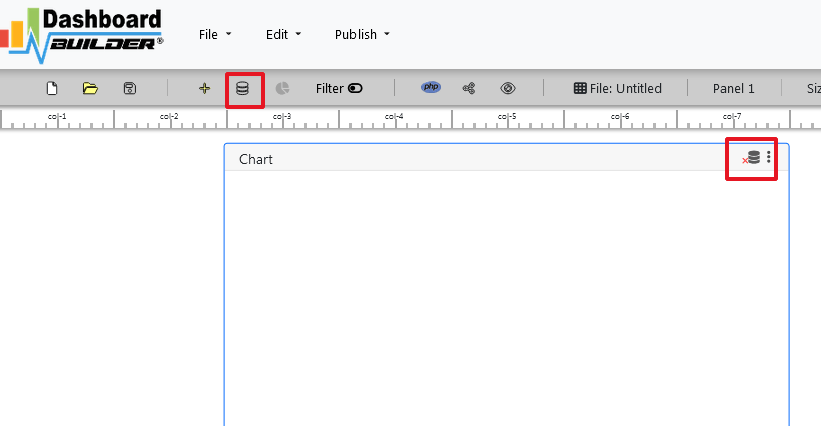

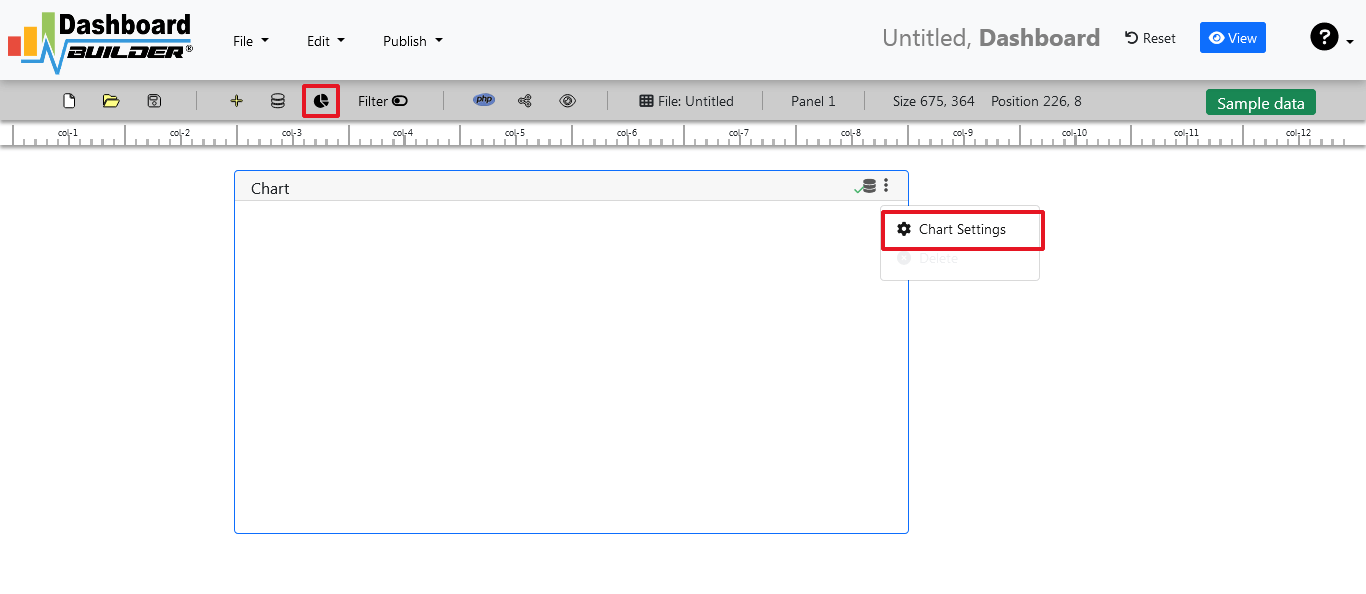
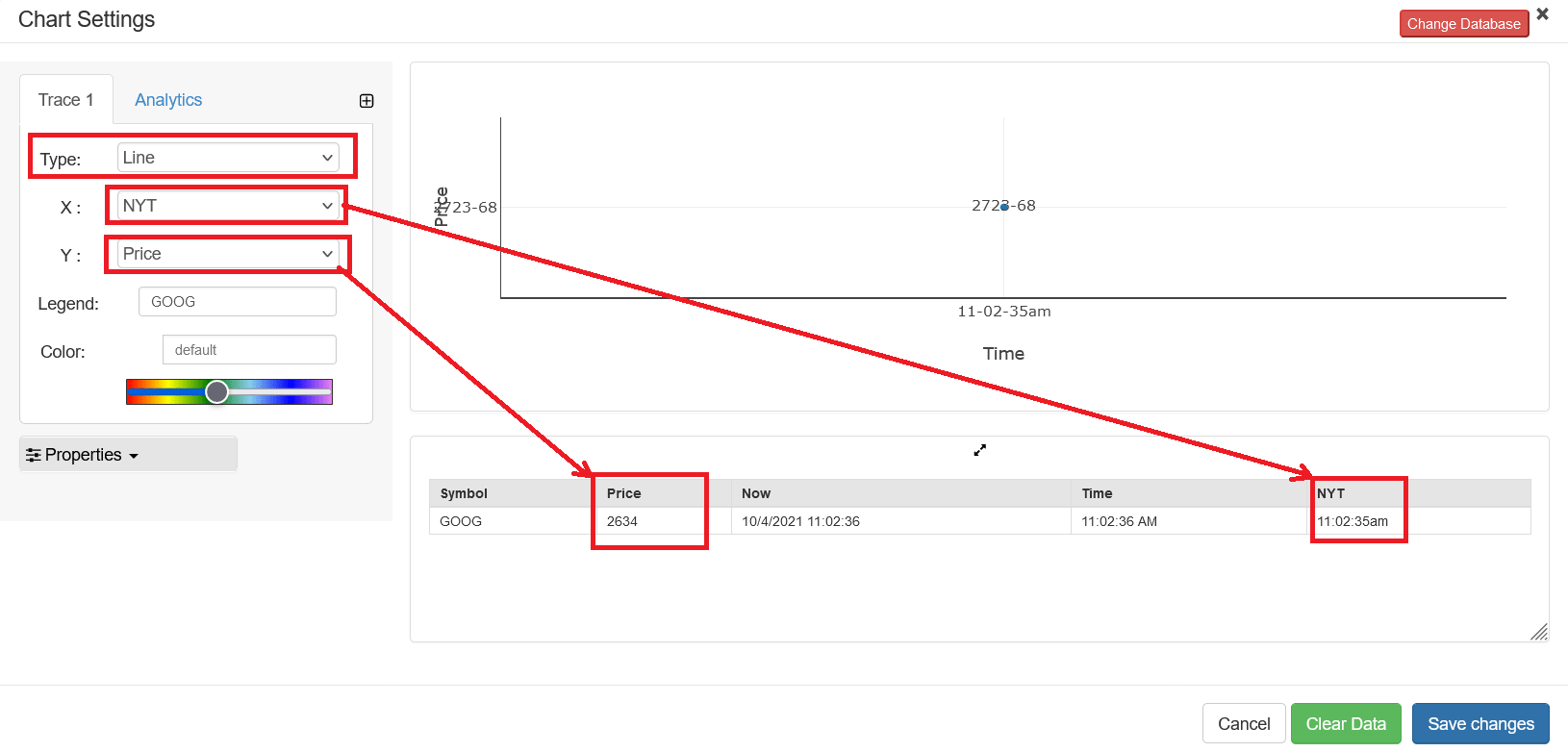

You may notice there is a new option Refresh. This button only appears when a JSON file is being used as a data source.

You can set your desire interval to refresh the data. You can also turn your real time dashboard to a real time streaming dashboard, which lets you stream data and update the dashboard.
Share your real time dashboard with your team
You can publish and share your dashboard with your team using just one click. This great dashboard tool for the real time Dashboard generates the URL for your dashboard to share with your colleagues. Not only this, the dashboard builder has a powerful PHP code generator plugin installed, which generates PHP code for your dashboard in just one click. This auto-generated PHP code for your dashboard is published under the MIT license, which you can customize as per your desired needs and can be used or embedded inside of your PHP application.
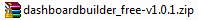 the file dashboard.zip using Extract Here option to the root folder of "dashboardbuilder"
the file dashboard.zip using Extract Here option to the root folder of "dashboardbuilder"