Dashboard performance indicators - a comprehensive guide to performance indicators Dashboard
How to create your Performance Indicators Dashboard?
Regardless of size, every business has certain processes or metrics that it needs to track. Without measuring this data, business rely on guesswork. The Dashboard Performance Indicator is a great tool to translate this data into charts and graphs that reflect the performance of your business. But how to start? What is an efficiency rate? How to create a performance indicator dashboard?
This article provides an overview of performance indicator dashboards. It contains valuable information and examples for both beginners and seasoned professionals.

What is a Performance Indicator dashboards and why you need one?
The performance indicators dashboard is a commonly used indicator of performance against strategic goals. Dashboard performance indicators help reduce the complexity associated with performance monitoring by reducing the multidimensionality of the actual number of performance indicators.
Performance indicator dashboards are often used in organizations to track the operational performance of departments, programs or individuals against goals or objectives. They provide managers with tools to obtain information and make decisions.
The most important benefits we summarized for you, are listed below:
1. SPI Dashboard
SPI Dashboards (Strategic Performance Indicator Dashboards) typically reflect the health of the business and track performance against future business goals, such as expansion, development, growth etc .
2. OPI Dashboard
OPI Dashboards (Operational Performance Indicator Dashboards) are usually associated with strategic performance indicators. However, they focus on core activities or areas such as product development, marketing or internal projects. This information is used to make daily management decisions.
3. IPI Dashboard
IPI Dashboard (Individual performance Indicator Dashboards) are used to measure how well an employee's skills are being used on the job. They are also used to provide managers with a tool to evaluate, in particular, how to manage salaries in departments such as sales.
Related:
How to build your Dashboard Performance Indicators
Creating performance indicator dashboards is a relatively simple process. Setting goals is the first step. Then find the best scale (also called frequency) to control. This basic structure then defines the goals or objectives and the source of the data.
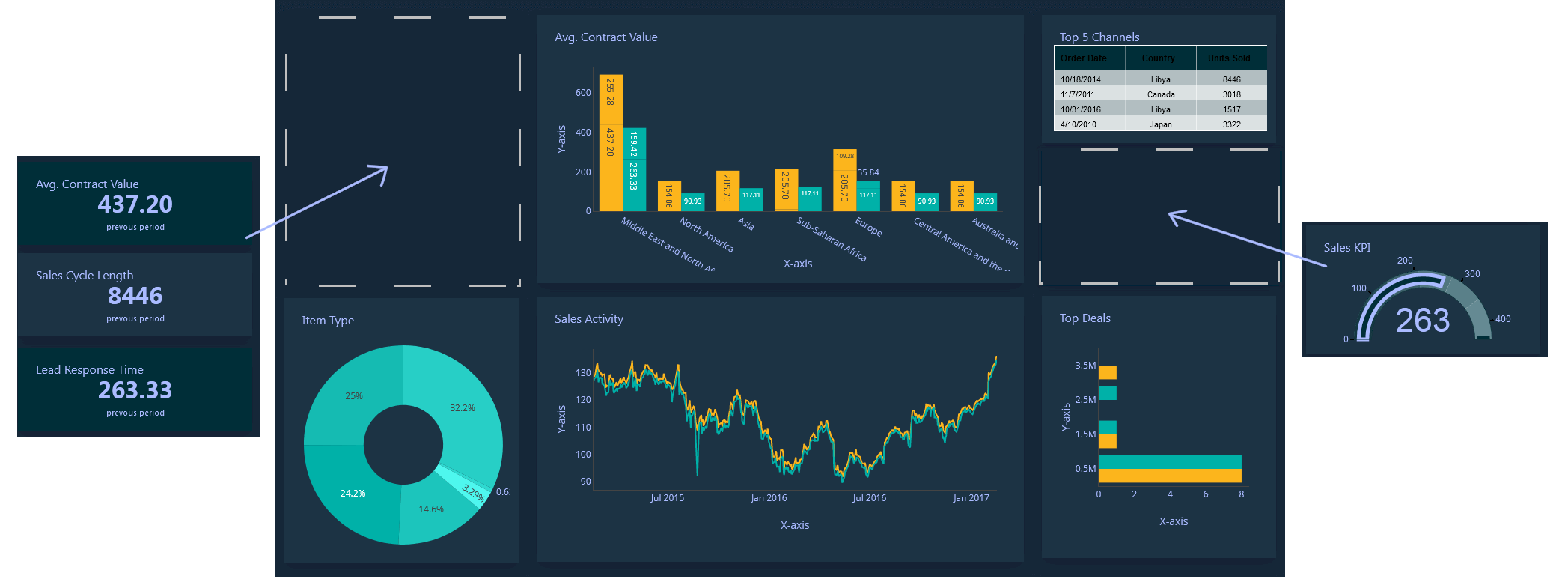
A Performance Indicator Dashboard should present your Performance Indicators and metrics in a concise and useful way for a specific purpose. It is a tool to provide information "at a glance" to the right audience to achieve goals and objectives.
But it can easily be overlooked when designing a dashboard. With so much data available from an ever-growing array of sources, how do you avoid unproductive dashboards and audience overload?
Here are some important points to consider:
- Keep it simple: Target a limited number of Performance Indicator dashboards on a single screen for a goal, project or department. Users can miss important information, trends and opportunities when data is hidden or "charts" are overloaded.
- Show trends over time: For charts or data to be truly useful, the information must provide context and history. This allows viewers to make decisions based on seasonal trends they may have missed.
- Telling a story: Like a graphic explanation, it is best understood when explained in the context of a story. Statistics showing the steps in completing the registration process can provide a clear path to follow.
- Avoid rainbow overload: Excessive color schemes can quickly make a dashboard unreadable. Stick to a simple color palette.
Revision, Fix and Repeat
As the business environment changes over time, organizations must adapt and adjust accordingly – and performance indicator dashboards are no different. It is a continuous cycle of revision, Fix and repetition.
Communication is key; Regular feedback from all areas of the business, including performance indicator dashboard owners and dashboard users, is critical. Frequent review tips are a great way to keep your dashboard from falling behind. A flexible dashboard, streamlined and working at its optimum, provides advantages such as:
- More competent processes.
- Management and strategic decisions can be made even faster.
- Bring attention to underlying problems before they become major problems.
- Removes dashboard bloat - (The common condition of performance indicator dashboards is becoming a control mechanism for almost everything.)
Some useful advice about the dashboard
Here are some tips and best practices for getting the most out of your dashboards.
The Performance Indicator Dashboard needs owners
If you have a dashboard of performance indicators, you will do well. Without owners, it is unclear who interprets the data, communicates the results and initiates the necessary actions.
Segment your Performance Indicator Dashboard by action
Group dashboards of performance Indicator and create individual dashboards targeted to specific audiences. Strategy dashboards visualize company growth and goals. Operational dashboards for daily activities such as sales departments. Analytics dashboards to analyze trends and research. Avoid trying to create a single dashboard for all these functions. Breaking them up gives the audience a single target to focus on.
Don't make it complicated
When it comes to designing performance indicator dashboards, less is more. Aim for no more than nine (09) views on one screen. Reduce the number of colors and use graphs of consistent size. For each chart, ask yourself if all historical data should be displayed if your audience only wants real-time data.
Use Vanity Metrics carefully
A useful performance indicator dashboard, such as the number of users who complete a particular stage of a registration process, provides information for making decisions that can improve performance. Vanity metrics, on the other hand, such as the number of website visitors are useful, but they are subject to fluctuations, manipulations, and don't tell the real story. Is this audience really interested in buying your product or service?
Avoid fancy widgets
There are many dashboard providers competing for a unique selling proposition, so new and unique widgets appear almost daily. For example, "last time in Spain", image rotation tools or "last tweets" provide little or no useful and concrete information and only add to the confusion.
Regular Reviews and Correction
Like any business tool, they require regular inspection and maintenance in order to function at their best. The participation of Performance Indicator Dashboard owners in regular "optimization" reviews reduces the information load and increases productivity even more.
Set up your dashboard.
There is nothing when creating a fancy dashboard if it's limited to one person or hidden behind dozens of logins. The information received should be communicated to all interested parties involved in the process. Feel free to share your dashboard internally and externally and consider providing a feedback mechanism.
Combine metrics to create effective Performance Indicator Dashboard
Combining the metrics into a actionable Performance Indicator Dashboard provides guidance for actionable action. For example, dividing the number of subscriptions to a service by the number that completes a particular stage yields information that can help you change parts of the process that are not performing inferiority.
Accuracy of Data
Garbage in, Garbage out. It doesn't matter how good your dashboard design looks if your data is inaccurate. The Performance Indicator Dashboard doesn't have the right fuel to perform. If fairly practicable, check the reliability and accuracy of your data.
Implementing without measurements
Implementing the Performance Indicator Dashboard at an enterprise-wide can be difficult. Start small; even a single graph can provide some welcome insights, but it will actually remain unknown without measurements.