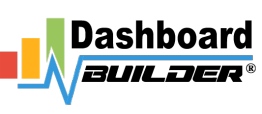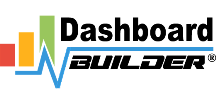- Posts: 1
- Thank you received: 1
- Pricing
- Examples
- Community
- User Guide
- How tos ▸
- How to create Combination chart
- How to create Pie chart
- How to create sunburst chart
- How to create Pareto Charts in PHP
- How to install WordPress plugin
- How to enable allow_url_fopen
- How to install SimpleXML
- How to Apply Filter to a Chart
- How to apply theme
- How to create Laravel Chart
- How to create a KPI Chart
- Dashboard Query Builder Tutorial
- Forum
- Blog ▸
- Tools ▸
- Data Visualization Tool
- Chart Builder
- Chart Maker
- D3.js based chart
- Dashboard App
- Dashboard Designer
- Dashboard Creator
- PHP Dashboard
- MySQL Dashboard
- Online Dashboard
- Postgresql Dashboard
- Open Source Dashboard
- KPI Dashboard
- Business Dashboard
- Dashboard Builder
- Oracle Dashboard
- ODBC Dashboard
- COVID-19 Dashboard
- Dashboard App Windows 10
- JSON Dashboard
- Real-time Dashboard
- Dynamic Dashboard
- Performance Indicator Dashboard
- Forecasting Dashboard
- No Code Data Visualization
- Performance metrics dashboard
- PHP BI Tool
- Open Source BI
- An intro to Dashboard Designer
- Charts ▸
- Tools ▸
- Support
IT metrics dashboard
- TonyAxozy
-
 Topic Author
Topic Author
- Offline
- New Member
-

Less
More
2 months 1 week ago #64
by TonyAxozy
TonyAxozy created the topic: IT metrics dashboard
Hi,
I'm eager to delve into the world of IT metrics dashboards, but I'm feeling a bit overwhelmed with where to start. Could anyone provide insights or best practices on how to create an effective IT metrics dashboard?
I'm eager to delve into the world of IT metrics dashboards, but I'm feeling a bit overwhelmed with where to start. Could anyone provide insights or best practices on how to create an effective IT metrics dashboard?
The following user(s) said Thank You: george
Please Log in or Create an account to join the conversation.
- george
-

- Offline
- Administrator
-

Less
More
- Posts: 20
- Thank you received: 0
2 months 1 week ago - 2 months 1 week ago #65
by george
george replied the topic: IT metrics dashboard
Creating an IT metrics dashboard can indeed be a valuable endeavor for any organization looking to effectively monitor and improve its IT performance. Drawing from the insights provided in the article and leveraging resources like Dashboard Builder, here's a comprehensive approach to get you started:
Identify Key Metrics: Begin by determining the essential IT metrics that align with your organization's goals and objectives. Common metrics may include uptime/downtime, network performance, response time, system utilization, security incidents, and user satisfaction. By focusing on these key indicators, you can gain a holistic view of your IT infrastructure's health and performance.
Selecting Tools and Software: To streamline the dashboard creation process, consider utilizing tools like Dashboard Builder, which offers a user-friendly interface for building visually appealing and interactive dashboards. With its features for data visualization and customization, you can effectively showcase your IT metrics in a meaningful way.
Data Sources: Dashboard Builder supports connectivity to various data sources, enabling you to pull data from databases, APIs, spreadsheets, and other sources. Additionally, refer to the documentation provided by Dashboard Builder for seamless integration with your preferred data sources.
Designing the Dashboard: When designing your IT metrics dashboard, keep in mind the principles of clarity, simplicity, and relevance. Arrange your metrics in a logical layout, using charts, graphs, and tables to present data in an easily understandable format. Leverage Dashboard Builder's customization options to tailor the dashboard's look and feel according to your organization's branding and preferences.
Update and Review Frequency: The frequency of dashboard updates depends on the dynamic nature of your IT environment and the urgency of the metrics being monitored. Generally, it's advisable to update the dashboard in near real-time or at regular intervals to ensure that stakeholders have access to the latest insights. Dashboard Builder facilitates automated data updates, allowing you to maintain the dashboard's relevance with minimal manual effort.
By following these steps and leveraging tools like Dashboard Builder, you can create an IT metrics dashboard that provides valuable insights into your organization's IT performance. Remember to continuously refine and iterate on the dashboard based on feedback and evolving business needs.
For additional guidance and resources, you can explore the Performance Metrics Dashboard page on Dashboard Builder's website dashboardbuilder.net/performance-metrics-dashboard .
Best of luck on your journey to creating an impactful IT metrics dashboard!
Identify Key Metrics: Begin by determining the essential IT metrics that align with your organization's goals and objectives. Common metrics may include uptime/downtime, network performance, response time, system utilization, security incidents, and user satisfaction. By focusing on these key indicators, you can gain a holistic view of your IT infrastructure's health and performance.
Selecting Tools and Software: To streamline the dashboard creation process, consider utilizing tools like Dashboard Builder, which offers a user-friendly interface for building visually appealing and interactive dashboards. With its features for data visualization and customization, you can effectively showcase your IT metrics in a meaningful way.
Data Sources: Dashboard Builder supports connectivity to various data sources, enabling you to pull data from databases, APIs, spreadsheets, and other sources. Additionally, refer to the documentation provided by Dashboard Builder for seamless integration with your preferred data sources.
Designing the Dashboard: When designing your IT metrics dashboard, keep in mind the principles of clarity, simplicity, and relevance. Arrange your metrics in a logical layout, using charts, graphs, and tables to present data in an easily understandable format. Leverage Dashboard Builder's customization options to tailor the dashboard's look and feel according to your organization's branding and preferences.
Update and Review Frequency: The frequency of dashboard updates depends on the dynamic nature of your IT environment and the urgency of the metrics being monitored. Generally, it's advisable to update the dashboard in near real-time or at regular intervals to ensure that stakeholders have access to the latest insights. Dashboard Builder facilitates automated data updates, allowing you to maintain the dashboard's relevance with minimal manual effort.
By following these steps and leveraging tools like Dashboard Builder, you can create an IT metrics dashboard that provides valuable insights into your organization's IT performance. Remember to continuously refine and iterate on the dashboard based on feedback and evolving business needs.
For additional guidance and resources, you can explore the Performance Metrics Dashboard page on Dashboard Builder's website dashboardbuilder.net/performance-metrics-dashboard .
Best of luck on your journey to creating an impactful IT metrics dashboard!
Last Edit: 2 months 1 week ago by george.
Please Log in or Create an account to join the conversation.
Time to create page: 0.069 seconds
Connect with us (chain_app_template)
- Pricing
- Documentation
- Examples
- License
- Support
- PHP Dashboard
- Online Dashboard
- Postgresql Dashboard
- Open Source Dashboard
- KPI Dashboard
- Data Visualization Tool
- Dashboard Creator
- Chart Builder
- Chart Maker
- D3.js based chart
- Dashboard App
- How to create Combination chart
- How to create Pie chart
- How to create sunburst chart
- Contact us