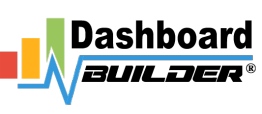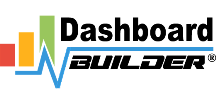- Posts: 1
- Thank you received: 0
- Pricing
- Examples
- Community
- User Guide
- How tos ▸
- How to create Combination chart
- How to create Pie chart
- How to create sunburst chart
- How to create Pareto Charts in PHP
- How to install WordPress plugin
- How to enable allow_url_fopen
- How to install SimpleXML
- How to Apply Filter to a Chart
- How to apply theme
- How to create Laravel Chart
- How to create a KPI Chart
- Dashboard Query Builder Tutorial
- Forum
- Blog ▸
- Tools ▸
- Data Visualization Tool
- Chart Builder
- Chart Maker
- D3.js based chart
- Dashboard App
- Dashboard Designer
- Dashboard Creator
- PHP Dashboard
- MySQL Dashboard
- Online Dashboard
- Postgresql Dashboard
- Open Source Dashboard
- KPI Dashboard
- Business Dashboard
- Dashboard Builder
- Oracle Dashboard
- ODBC Dashboard
- COVID-19 Dashboard
- Dashboard App Windows 10
- JSON Dashboard
- Real-time Dashboard
- Dynamic Dashboard
- Performance Indicator Dashboard
- Forecasting Dashboard
- No Code Data Visualization
- Performance metrics dashboard
- PHP BI Tool
- Open Source BI
- An intro to Dashboard Designer
- Charts ▸
- Tools ▸
- Support
- Forum
- Main Forum
- On-premises version
- PHP Dashboard stops working as soon as I post the generated code into a php page
PHP Dashboard stops working as soon as I post the generated code into a php page
- Thunder
-
 Topic Author
Topic Author
- Offline
- New Member
-

Less
More
1 year 11 months ago #38
by Thunder
Thunder created the topic: PHP Dashboard stops working as soon as I post the generated code into a php page
After generating some charts with the Pro Version and dropping the code into a php page in my localhost at a different localhost url the Dashboard Builder itself has stopped responding to clicks.
The project I was working on has disappeared. I'm trying to attach a screenshot of the Dashbaord starting page along with a Dev Tools XHR view of files loaded successfully.
I have the necessary files loaded in my output php pagre and I do see the charts.
Is there a lock on the Dashboard now?
The project I was working on has disappeared. I'm trying to attach a screenshot of the Dashbaord starting page along with a Dev Tools XHR view of files loaded successfully.
I have the necessary files loaded in my output php pagre and I do see the charts.
Is there a lock on the Dashboard now?
Please Log in or Create an account to join the conversation.
- george
-

- Offline
- Administrator
-

Less
More
- Posts: 20
- Thank you received: 0
1 year 11 months ago #39
by george
george replied the topic: PHP Dashboard stops working as soon as I post the generated code into a php page
Hi,
You need to copy "inc/dashboard_dist.php" and "assets/js/dashboard.min.js" to your new localhost folder to get the dashboard builder working in the new environment.
You need to copy "inc/dashboard_dist.php" and "assets/js/dashboard.min.js" to your new localhost folder to get the dashboard builder working in the new environment.
Please Log in or Create an account to join the conversation.
- Forum
- Main Forum
- On-premises version
- PHP Dashboard stops working as soon as I post the generated code into a php page
Time to create page: 0.121 seconds
Connect with us (chain_app_template)
- Pricing
- Documentation
- Examples
- License
- Support
- PHP Dashboard
- Online Dashboard
- Postgresql Dashboard
- Open Source Dashboard
- KPI Dashboard
- Data Visualization Tool
- Dashboard Creator
- Chart Builder
- Chart Maker
- D3.js based chart
- Dashboard App
- How to create Combination chart
- How to create Pie chart
- How to create sunburst chart
- Contact us